Access Tokens
info
To call epilot APIs, requests must be authorized using a valid Access Token.
Using Access Tokens
Pass the access token in the Authorization request header:
Authorization: Bearer <your-access-token>
Creating Access Tokens
Manage Access Tokens from Settings > Access Tokens in the epilot 360 app. Creating tokens requires the token:create permission.
By default, a new Access Token inherits the roles and permissions of the creating user.
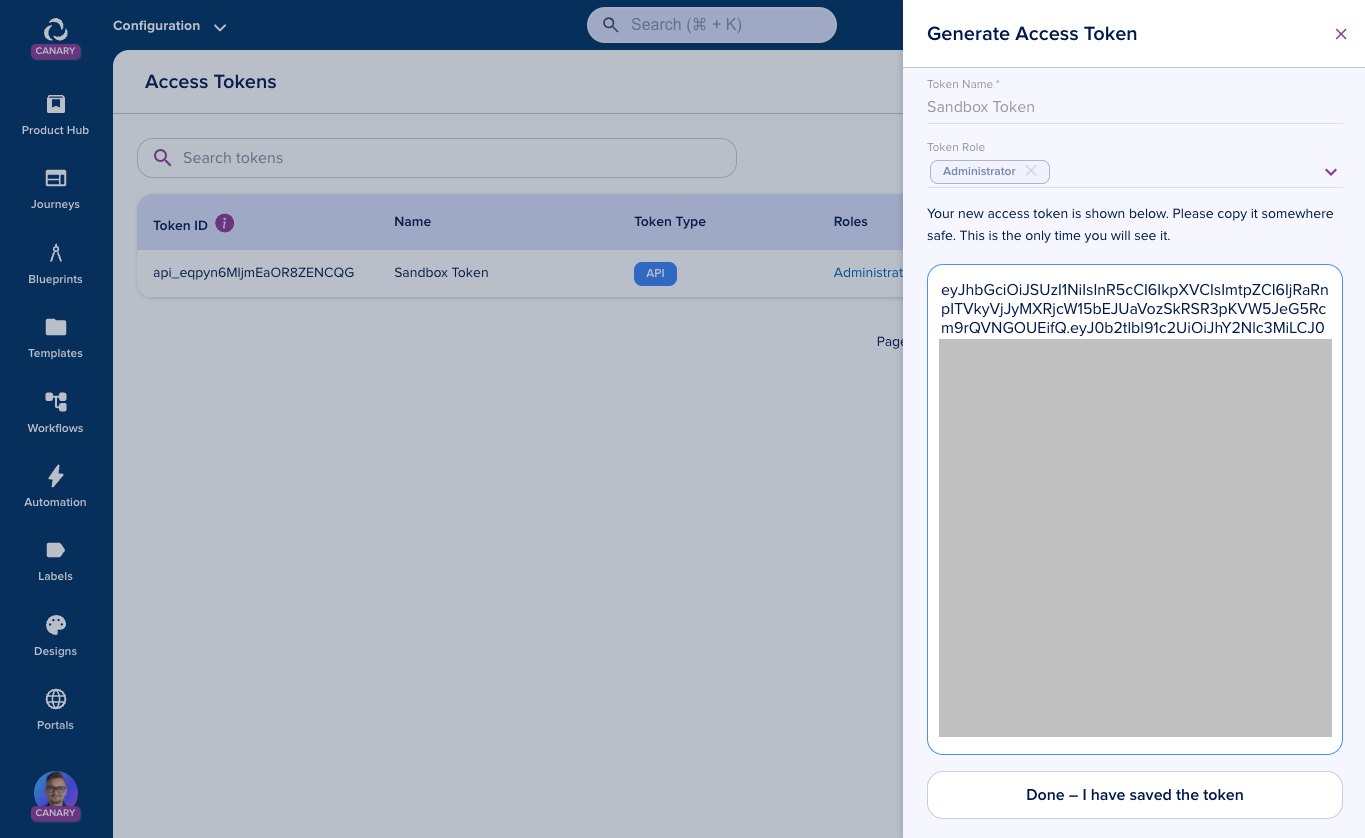
note
The generated token is shown only once and must be saved by the user.
Revoking Access Tokens
Delete an Access Token from the management view to revoke it. After revocation, the token is immediately invalidated.
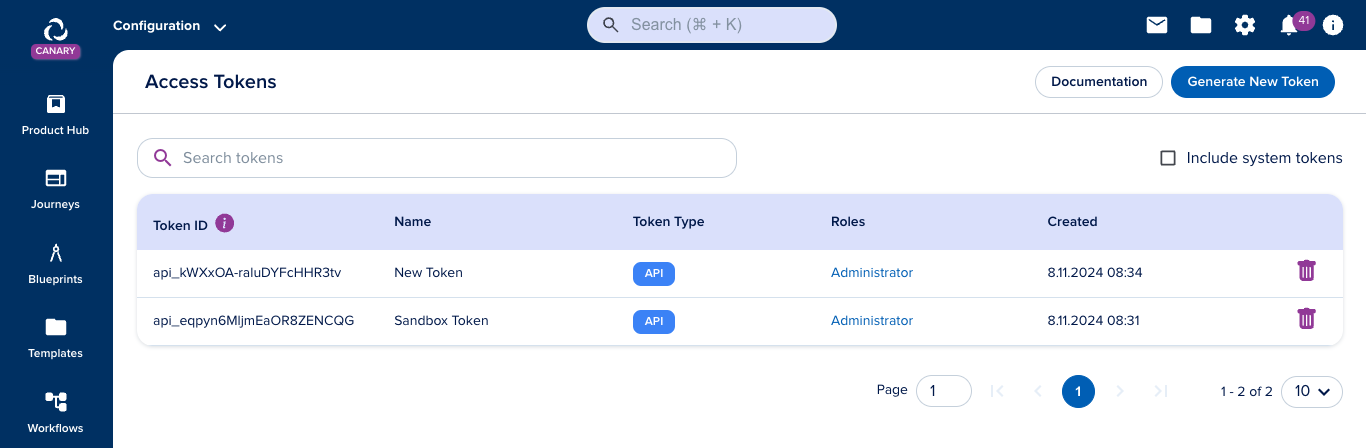
caution
epilot doesn't store and cannot recover lost or revoked access tokens.
Access Token API
Generate access tokens programmatically using the Access Token API createAccessToken operation:
POST /v1/access-tokens
{
"name": "Token for my application"
}
Optionally, pass a list of Role IDs to scope the token to specific roles. By default, the token inherits the caller's roles.
POST /v1/access-tokens
{
"name": "Postman Access Token",
"assume_roles": ["123:owner"]
}
Each Access Token generated via the API receives a unique ID.
{
"id": "api_5ZugdRXasLfWBypHi93Fk",
"created_at": "2019-08-24T14:15:22Z",
"name": "Postman Access Token",
"assignments": ["123:owner"]
}
Revoke access tokens using the revokeAccessToken operation:
DELETE /v1/access-tokens/api_5ZugdRXasLfWBypHi93Fk
{
"id": "api_5ZugdRXasLfWBypHi93Fk",
"created_at": "2019-08-24T14:15:22Z",
"name": "Postman Access Token",
"assignments": ["123:owner"]
}
See Also
- Token Types — comparison of all epilot token types
- Authentication — OAuth 2.0 login flow
- Permissions — role-based access control and grants