Portal Webhooks
Customer and installer portals specific webbhooks allow to integrate applications with the activities emitted within portal.
In the epilot portal you can configure a webhook which includes the activity:
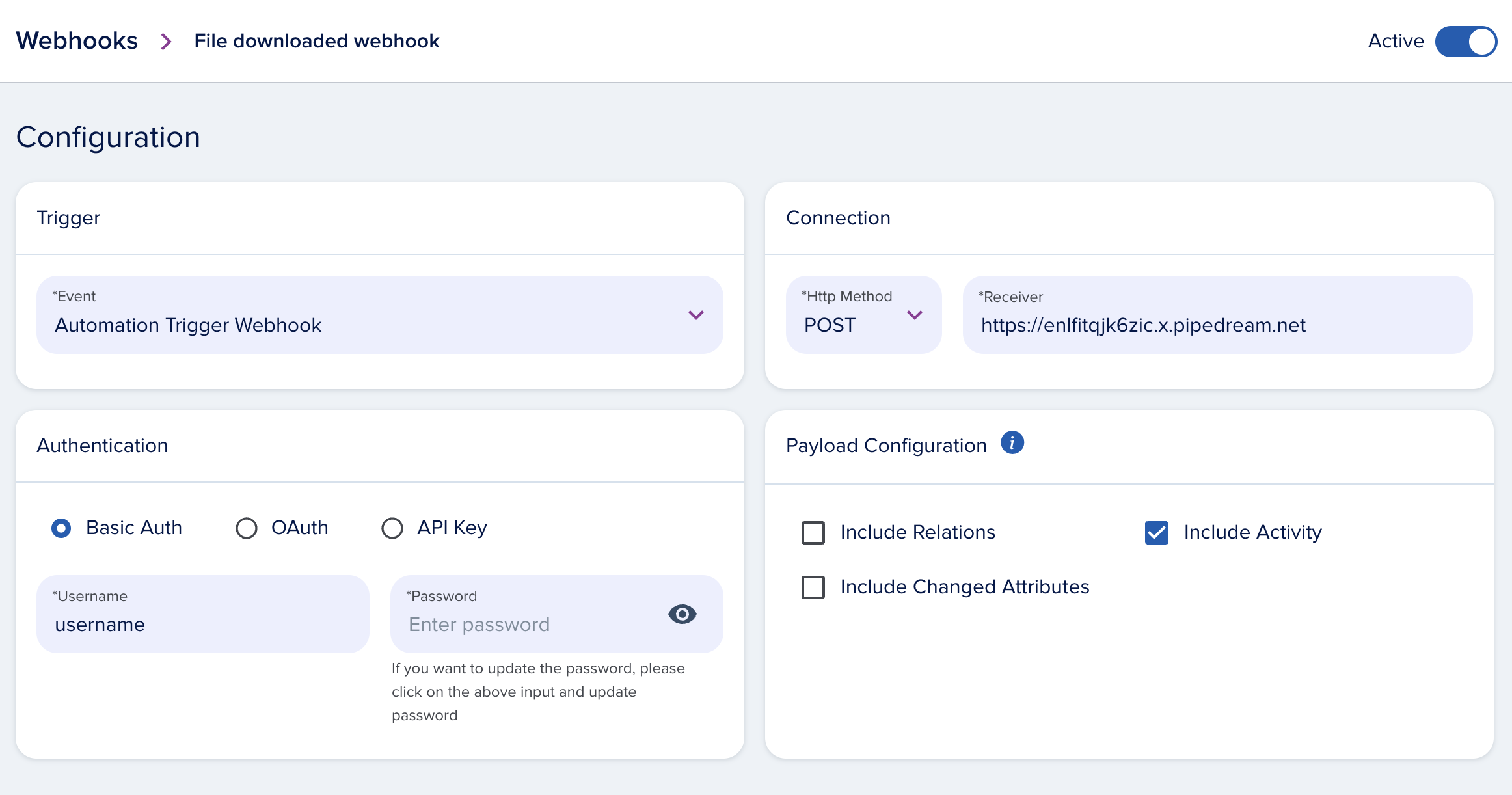
After that go to "Automations" and create a new automation with on of the portal specific triggers. E.g. "File Activity: File Downloaded from portal":
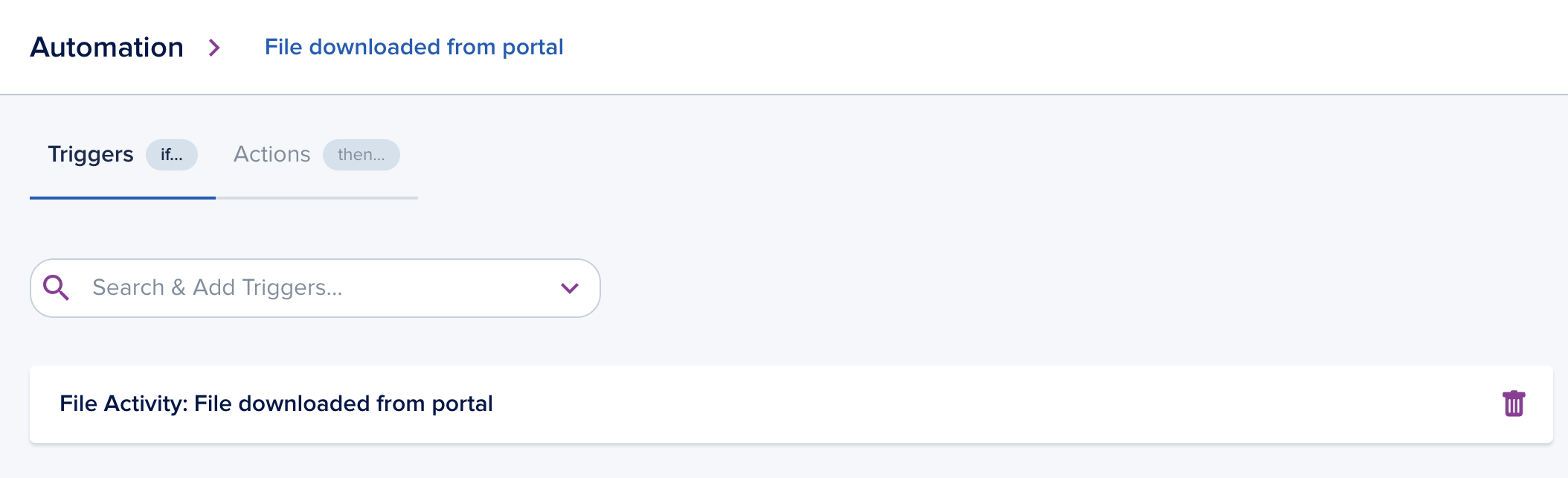
Then add an action to the automation and select the webhook you crated before:
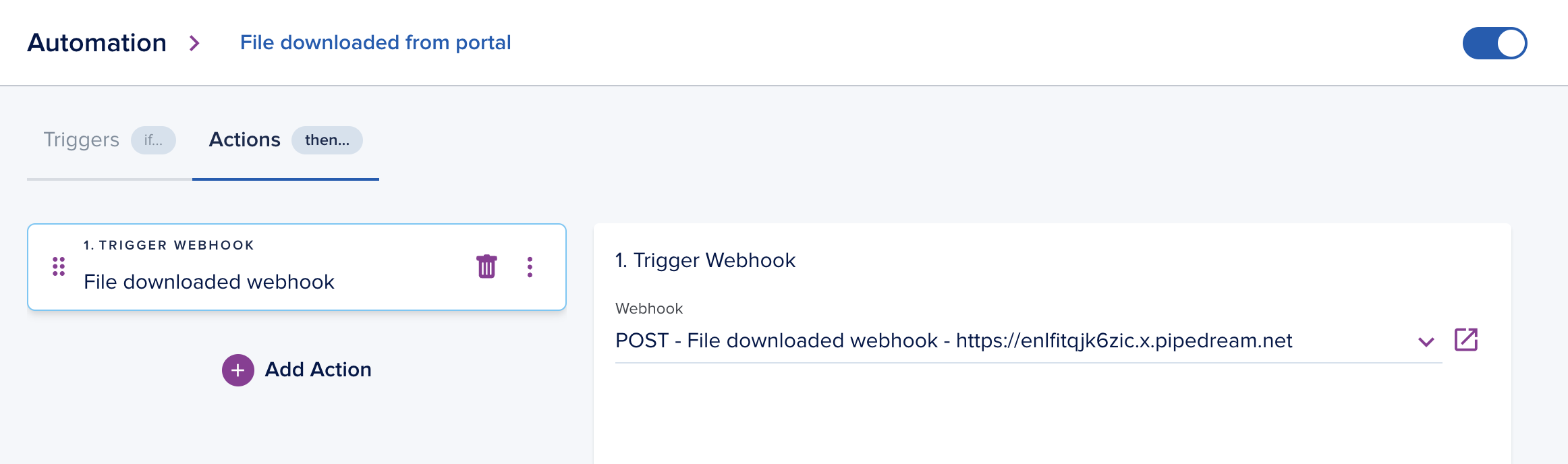
Webhook Payload
The webhook message contains the whole entity that was part of the acitity. The activity part of the webhook contains the type of the acitivyt and caller information of the user who triggered the activity.
Example of the webhook message for the activity "DocDownloadedFromPortal":
{
"metadata": {
"webhook_id": "17DwnAQo8zZaJWCQ5HaZhC",
"organization_id": "739224"
},
"entity": {
"_schema": "file",
"_id": "78794089-343c-4bcd-97a1-9b307c3ac040",
"_org": "739224",
...other entity attribures
},
"activity": {
"type": "DocDownloadedFromPortal",
"title": "Portal user downloaded the file",
"message": "Portal user {{entity payload.caller.portalUserId}} has downloaded the file {{entity payload.entity._id}}.",
"payload": {
"caller": {
"portal_user_id": "bed23253-b00b-4a09-8815-2bc87c69ae97",
"contact_entity_id": "78794089-343c-4bcd-97a1-9b307c3ac040",
"email": "portal.user@example.com",
"portal_origin": "END_CUSTOMER_PORTAL"
},
"entity": {
"_id": "78794089-343c-4bcd-97a1-9b307c3ac040",
"_schema": "file",
"_org": "739224"
},
"orgId": "739224"
},
"_org": "739224",
"_id": "01HCYQ73MPPQDR5ZHV1GQ25CZY",
"timestamp": "2023-10-17T11:44:25.238Z",
"operations": [
null
]
}
}
Activity Types
DocDownloadedFromPortal- Automation trigger "File Activity: File Downloaded from portal"