What data is sent to your webhook?
Webhooks have different payload structures depending on its trigger type. The most common event is the Automation Trigger Webhook event. Once this event is selected, you are able to trigger a webhook request within an automation.
The other use case is the Portal Access Entity Access event, which is triggered when a user accesses an entity in the portal. This event is used to track user access to entities and can be used to trigger webhooks based on user actions.
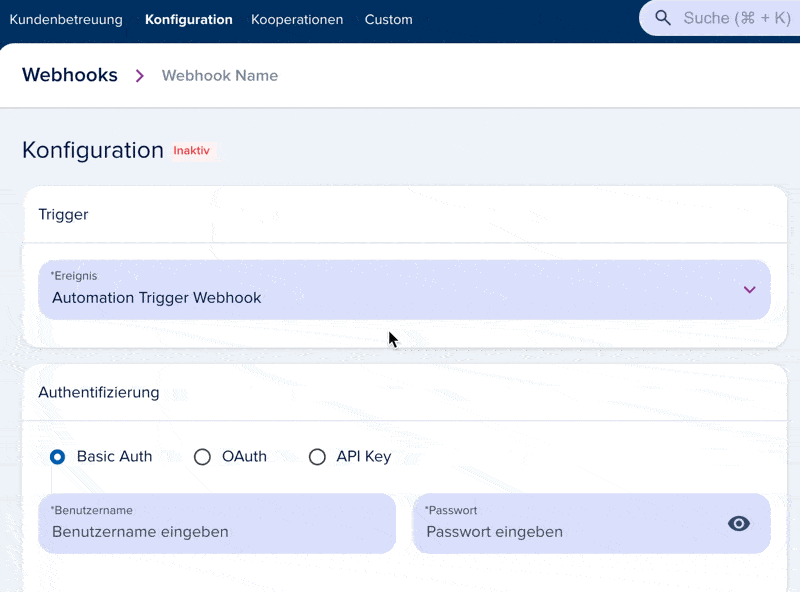
The following section describes the payload structure for both event types.
Every webhook event always contains a metadata object, which includes the organization ID and other metadata related information about the event. The entity object contains the entity data, while the relations and activity objects are optional and can be included based on the webhook configuration.
{
"metadata": {
"organization_id": "org_1234567890",
"event_type": "automation_trigger_webhook",
"timestamp": "2023-10-01T12:00:00Z"
},
"entity": {
"_id": "123456",
"_schema_": "opportunity",
"name": "New Opportunity",
"status": "open"
},
"relations": [
// optional relations to other entities
],
"activity": {
// optional activity data
},
"changed_attributes": {
"added": {},
"deleted": {},
"updated": {}
}
}
The flow can be nailed down to a simple overview with the following steps:
- You configure a trigger for the webhook
- If the trigger is of type
Portal Access, you get a webhook request every time a user accesses (login) its portal account. - If the trigger is of typ
Automation Trigger, you can connect a webhook action in the automation configuration. - You can configure a JSONata query in the webhook config to further transform the payload to your needs
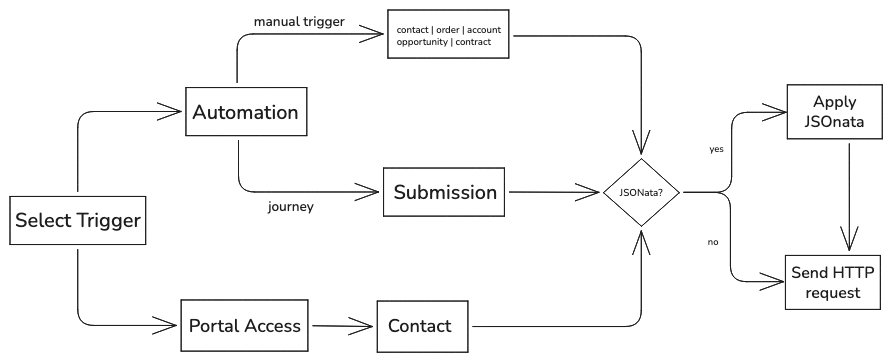
Main Entity
There is always a main entity in the webhook payload. This is the entity that the webhook is triggered on. The entity object contains the data of this main entity, which can be a contact, opportunity, or any other entity type.
If you select the Portal Access Entity Access event, the entity object will contain the contat entity of the user who accessed the resource. If you select the Automation Trigger Webhook event, the entity object will contain the entity data related to the automation trigger.
Webhook fields
The payload sent to the webhook URL contains the following fields (prerequisite is the input is not transformed with a JSONata query):
| Field | Type | Description |
|---|---|---|
metadata | object | Contains metadata about the configured event |
metadata.action | string? | Action that triggered the event |
metadata.origin | string? | Origin of the event |
metadata.creation_timestamp | string | Time of event creation |
metadata.webhook_id | string | The ID of the webhook configuration |
metadata.webhook_name | string? | The name of the webhook configuration |
metadata.automation_name | string? | The name of the automation that triggered the event |
metadata.organization_id | string | The ID of the given organization |
metadata.user_id | string? | The ID of the user for manual triggered events |
metadata.correlation_id | string | ID used to track the event |
metadata.execution_id | string? | When triggered by an automation this is its execution id |
metadata.action_id | string? | When triggered by an automation this is the id of the action |
entity | object | The main entity data relevant to the event |
relations | array? | Optional relations to other entities |
activity | object? | Optional activity data |
changed_attributes | object? | The attributes that were added, deleted, or updated |