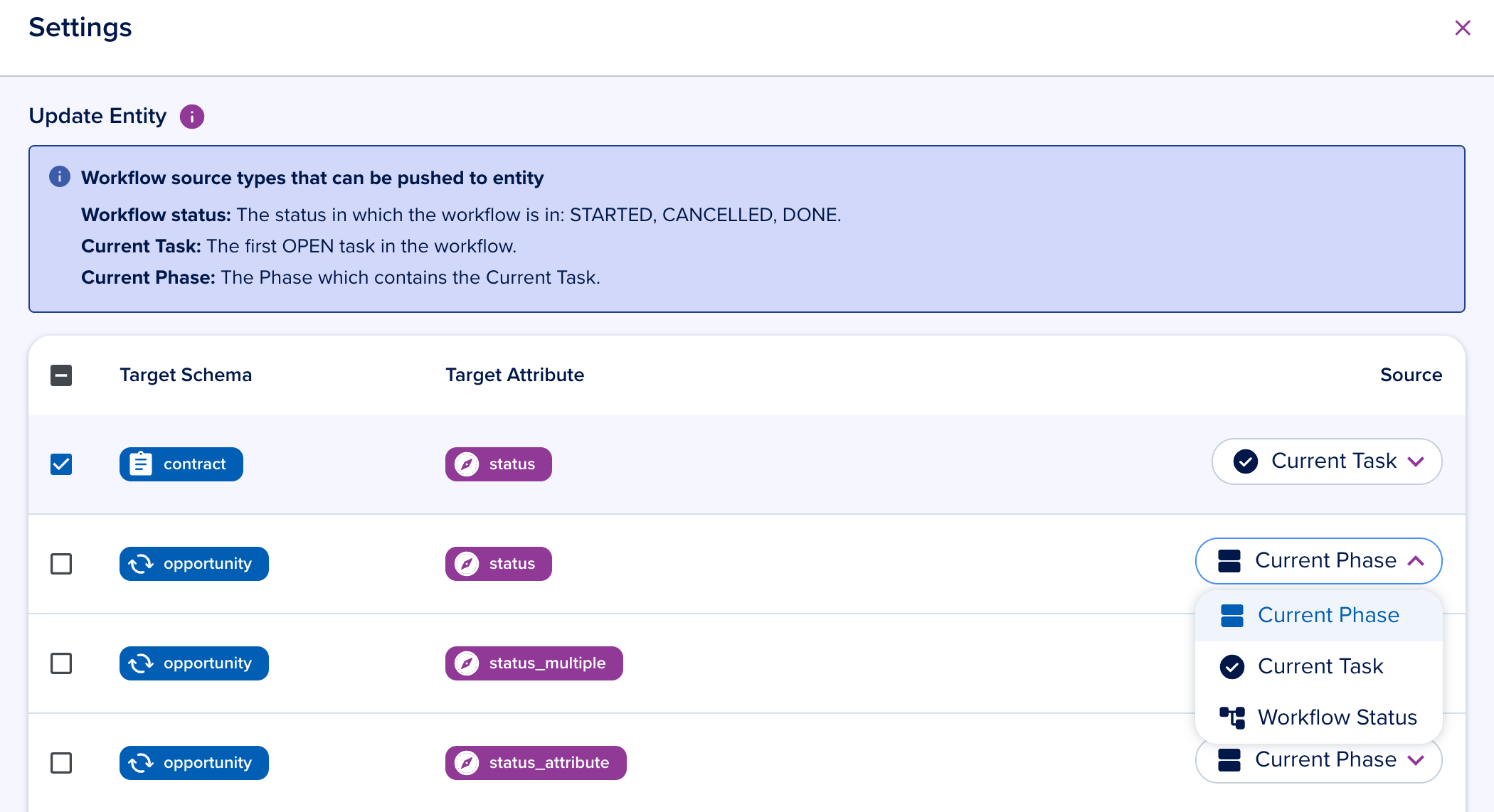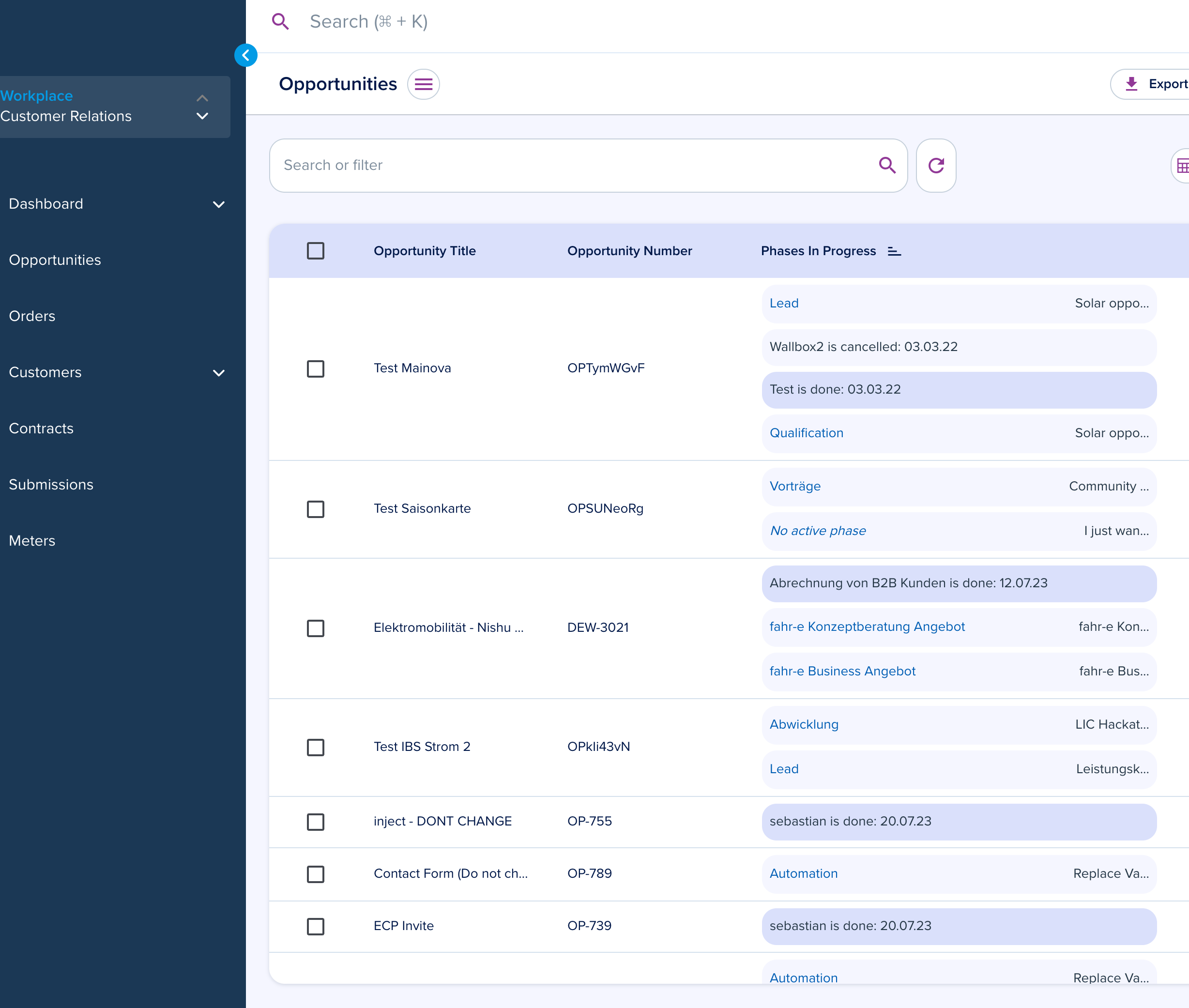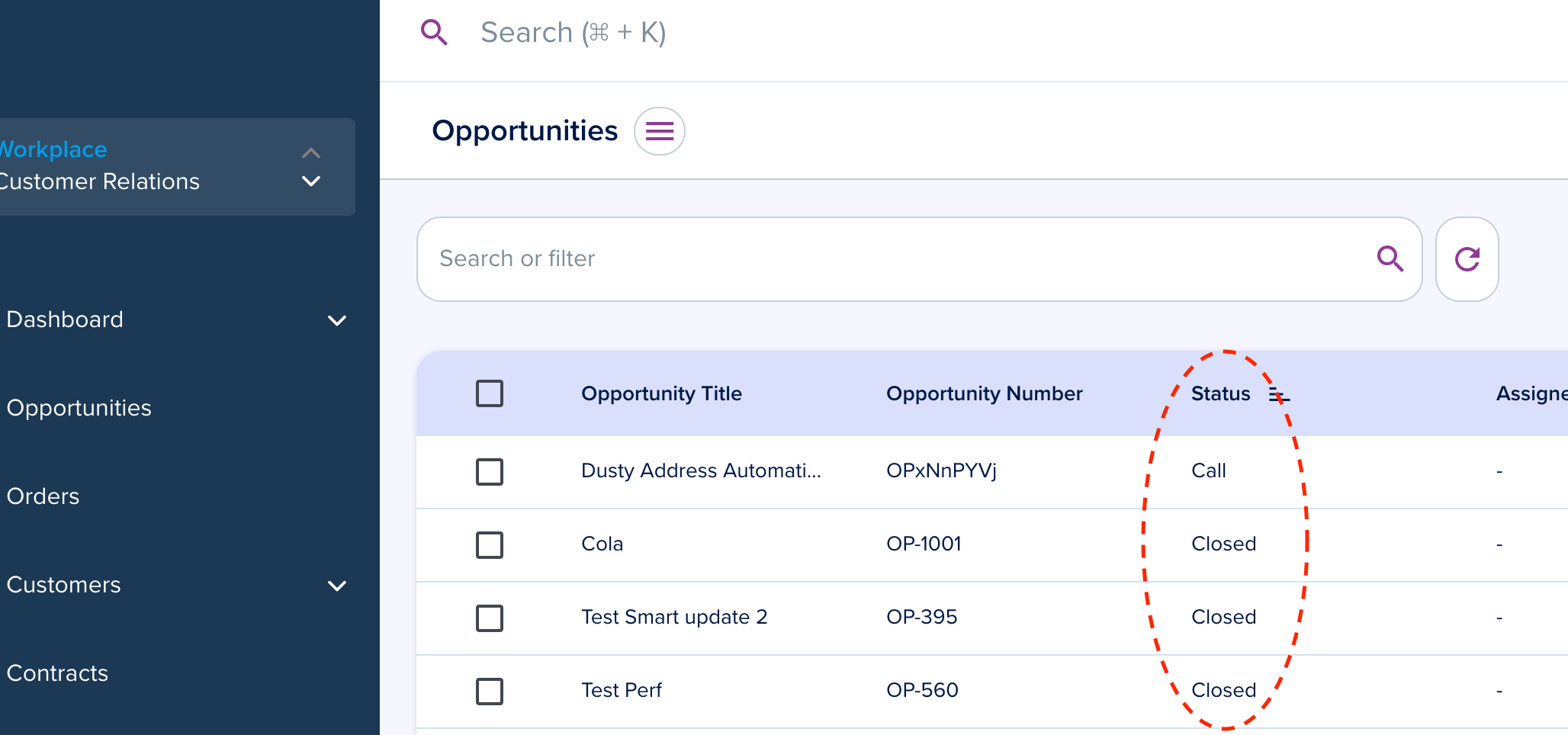Workflow in progress
Workflows consist of two primary components, and their advancement can be interpreted in various ways depending on specific factors.
Workflows components:
- Task
- Phase
Tasks
A task represents an individual unit of work.
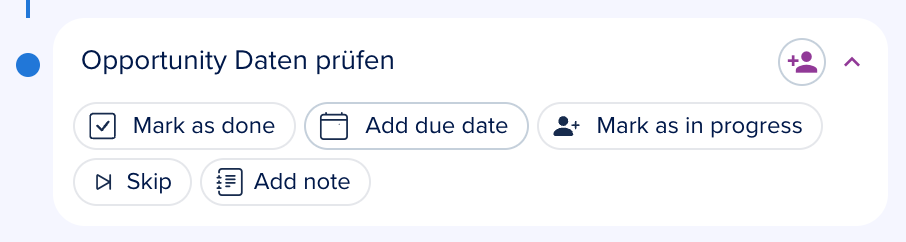
Phases
Phases are another integral part of workflows, with the distinction that phases can encompass tasks.
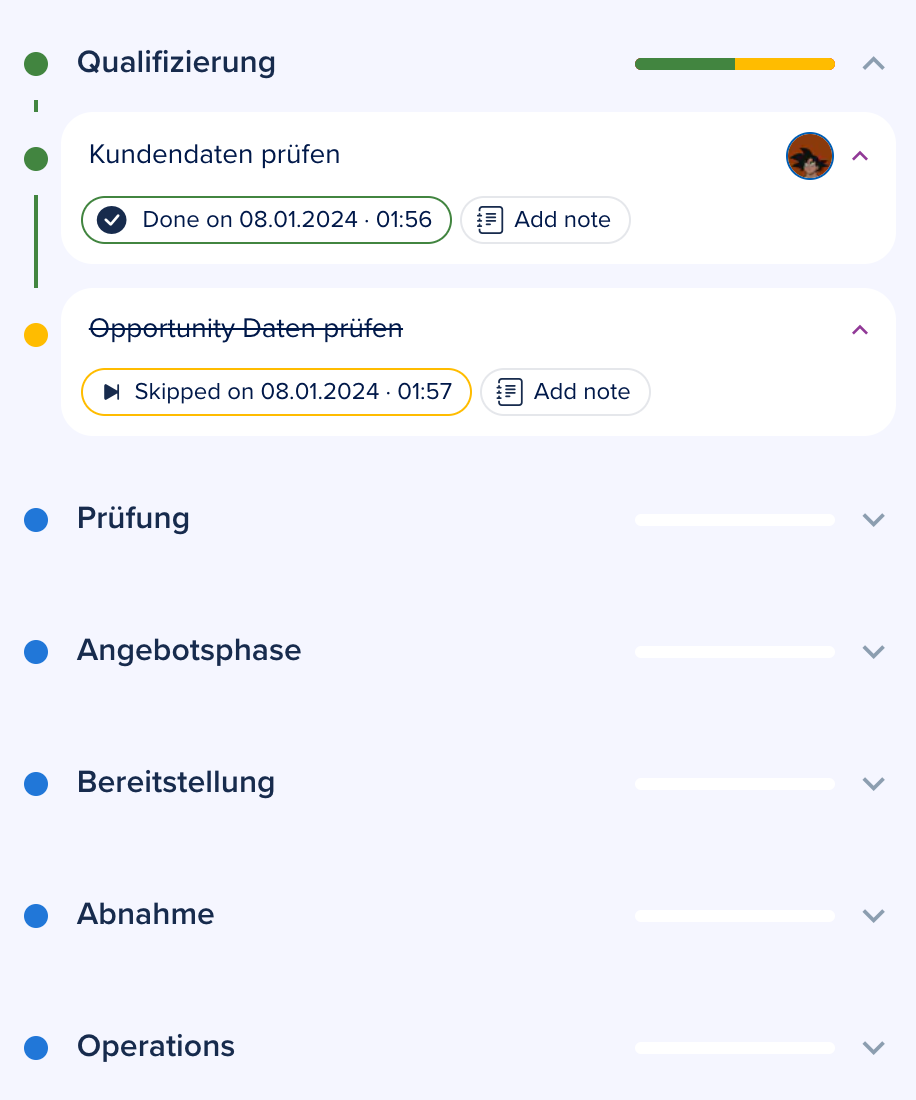
Progression Tracking
The progression within a workflow is visualized through the combined use of tasks, phases, and the status field.
Status
The status fields, used to indicate the state of the workflow and its components, are as follows:
- workflows status:
STARTED,CANCELLED,DONE - task status:
ASSIGNED,UNASSIGNED,IN_PROGRESS,SKIPPED,DONE - phase status:
OPEN,IN_PROGRESS,COMPLETED
Phase status logic
OPEN- contains at least 1
OPENand noneIN_PROGRESS/DONE/SKIPPEDtasks
- contains at least 1
IN_PROGRESS- the first phase of a started workflow
- contains at least 1
IN_PROGRESStask - contains at least 1
DONE/SKIPPEDtask BUT not all tasks areDONE/SKIPPED(implying work has started on the phase) - considering linear workflows, a phase which follows a
COMPLETEDphase/task AND contains the NEXT_OPEN_TASK
COMPLETED- all tasks
DONEorSKIPPED
- all tasks
⚠️ Statuses play a crucial role when data is presented based on them. One approach to monitoring workflow progress is by tallying and considering phases in the IN_PROGRESS state.
Current Workflow Position
Another valuable tool for monitoring workflow progression is the concept of the current task and current phase.
current task
In a sequential workflow, the current task is always the first task that falls into one of the following states: ASSIGNED, UNASSIGNED, IN_PROGRESS when viewing the workflow from top to bottom, regardless of whether the task is at the root level or a child of a phase.
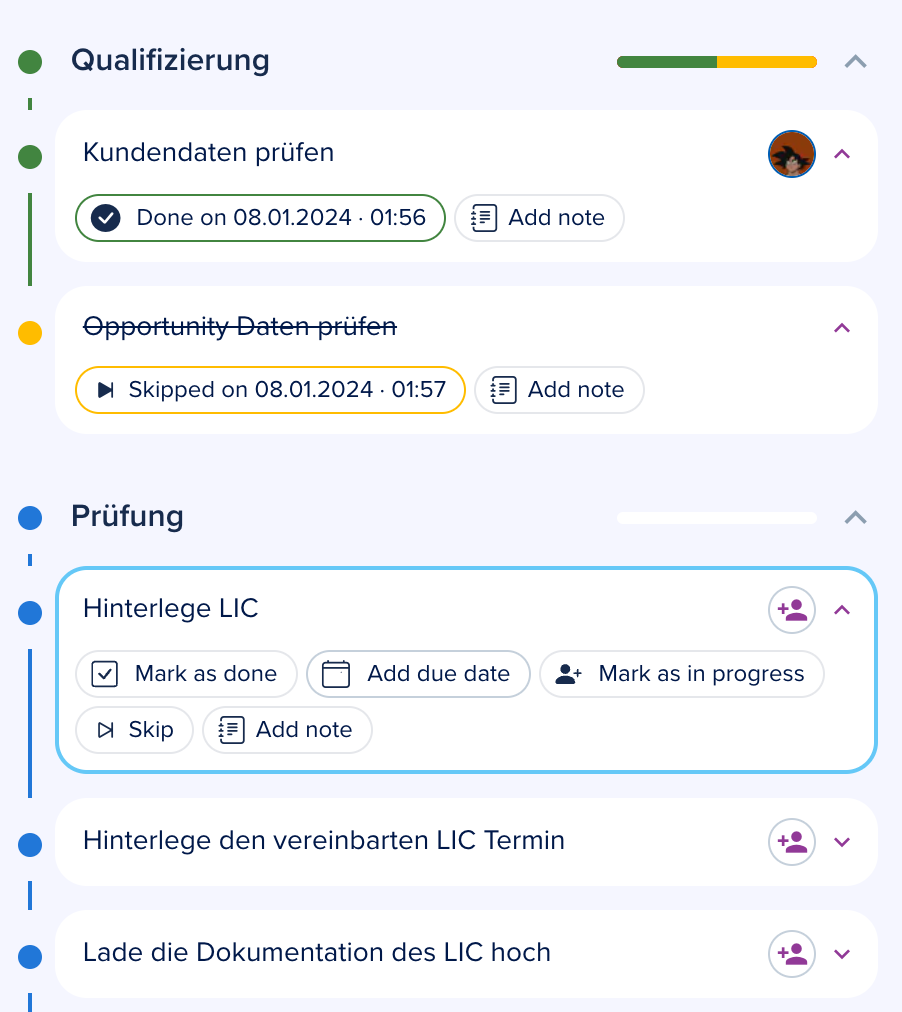 The current task is identifiable by a blue border when viewing a workflow.
The current task is identifiable by a blue border when viewing a workflow.
current phase
Similar to the current task, the current phase is represented by a phase that contains the current task as one of its children. In the image below, "Prüfung" is the current phase.
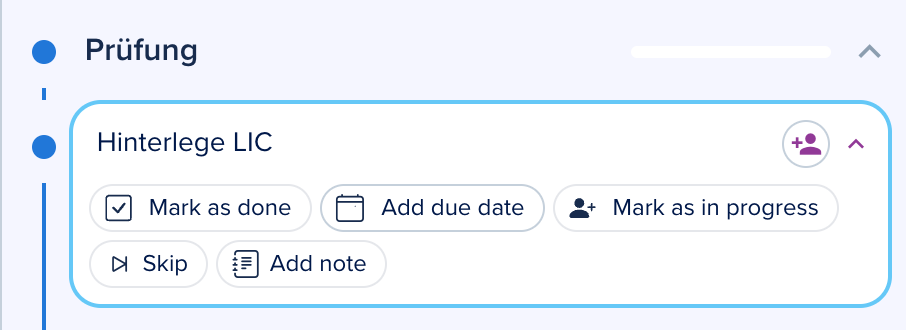
⚠️ The present positions of tasks and phases within the workflow are employed when updating entity attributes. Workflow configurations can enable the updating of entity attributes directly from the workflow hub, as illustrated in the image below: