Automation Flows
Automation configurations on epilot are called Automation Flows.
Each Automation Flow has:
- Triggers (when the automation should be executed)
- Actions (what happens when the automation is executed)
Automation Triggers
The following is a list of automation trigger types supported by epilot:
- Journey Submission
- Triggers when a Journey created in epilot Journey Builder receives a new Submission
- Frontend Submission
- Triggers when a legacy Frontend created in epilot classic receives a new Submission
- API Submission
- Triggers when a submission is received via the Submission API with a matching
source_idfield
- Triggers when a submission is received via the Submission API with a matching
- Manual Triggers
- Triggered manually from the Entity view
- Entity Triggers
- Triggers on events for a specific Entity Schema (e.g. Contacts):
- Entity Created
- Entity Updated
- Entity Deleted
- Triggers on events for a specific Entity Schema (e.g. Contacts):
Automation Actions
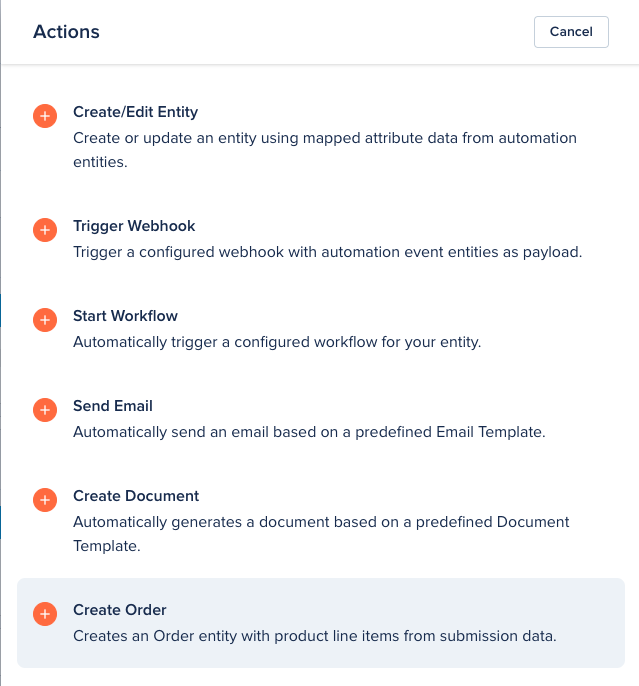
The following is a list of automation actions supported by epilot:
- Create/Edit Entity
- Used to map data from the triggering entity to other business entities
- Allows updating existing entities or creating new ones
- Trigger Webhook
- Sends a Webhook to an external system with a payload containing the trigger event and all related entities
- Start Workflow
- Starts a Worfklow on the triggering entity and all related entities as context
- Send Email
- Sends an Email using an Email Template, which can contain variables from the triggering entity and all relations
- Create Document
- Generates a document file attachment using a document template
- Create Order
- Creates an Order entity with product line items from submission data. Supports custom mappings for order entity.