File API
Files in epilot are uploaded and managed through the File API.
Downloading Files
The downloadFile operation returns a temporary presigned S3 URL for downloading a file.
GET /v1/files/{id}/download
{
"download_url": "https://epilot-prod-user-content.s3.eu-central-1.amazonaws.com/...?X-Amz-..."
}
The download_url is valid for 15 minutes.
info
The downloadFile operation requires a valid access token.
note
Public files can also be downloaded directly via their public_url property. However, downloadFile works for both public and private files and is the recommended approach.
Uploading Files
The uploadFileV2 operation returns a temporary presigned S3 URL for uploading a file via PUT.
After uploading, call saveFileV2 to persist the file and create a File entity. Files that are uploaded but not saved expire and are deleted within 24 hours.
info
uploadFileV2 requires a valid access token. Use uploadFilePublic for public journey submissions.
Example Upload Flow
Step 1: Call uploadFileV2 to get an s3ref
POST /v2/files/upload
{
"filename": "example.pdf",
"mime_type": "application/pdf"
}
{
"s3ref": {
"bucket": "epilot-prod-user-content",
"key": "123/temp/f5e1c2be-7392-4a0d-8c45-236743423733/example.pdf"
},
"upload_url": "https://epilot-prod-user-content.s3.eu-central-1.amazonaws.com/...?X-Amz-...",
"public_url": "https://epilot-prod-user-content.s3.eu-central-1.amazonaws.com/..."
}
Step 2: Upload the file to S3
Use the returned upload_url to upload your file via PUT.
tip
Set the Content-Type header to match the file's MIME type.
PUT {upload_url}
Content-Type: application/pdf
(binary data)
Step 3: Call saveFileV2 to persist the file
POST /v2/files
{
"s3ref": {
"bucket": "epilot-prod-user-content",
"key": "123/temp/f5e1c2be-7392-4a0d-8c45-236743423733/example.pdf"
},
"filename": "example.pdf",
"access_control": "private"
}
{
"_id": "ef7d985c-2385-44f4-9c71-ae06a52264f8",
"filename": "example.pdf",
"access_control": "private",
"public_url": "...",
"type": "document",
"mime_type": "application/pdf",
"size_bytes": 0,
"versions": [...]
}
note
The public_url property is always present in the response. When access_control is private, the URL returns a 403 response.
Attach the returned file entity ID to a business entity as a relation on any file attribute, or the default _files attribute:
{
"_schema": "opportunity",
// ...other entity fields
"_files": {
"$relation": [
{ "entity_id": "ef7d985c-2385-44f4-9c71-ae06a52264f8" }
]
}
}
External Files
When migrating a large document archive is impractical, skip the upload steps and use the custom_download_url property to reference files stored externally.
POST /v2/files
{
"custom_download_url": "https://external-url.io?fileID=42",
"filename": "example.pdf",
"access_control": "private"
}
{
"_id": "ef7d985c-2385-44f4-9c71-ae06a52264f8",
"filename": "example.pdf",
"access_control": "private",
"custom_download_url": "https://external-url.io?fileID=42",
"type": "unknown",
"size_bytes": 0,
"versions": [...]
}
epilot retrieves external files on the fly with a short-lived signature and streams them directly to the end user. Use the verifyCustomDownloadUrl operation to verify that a download request originates from epilot.
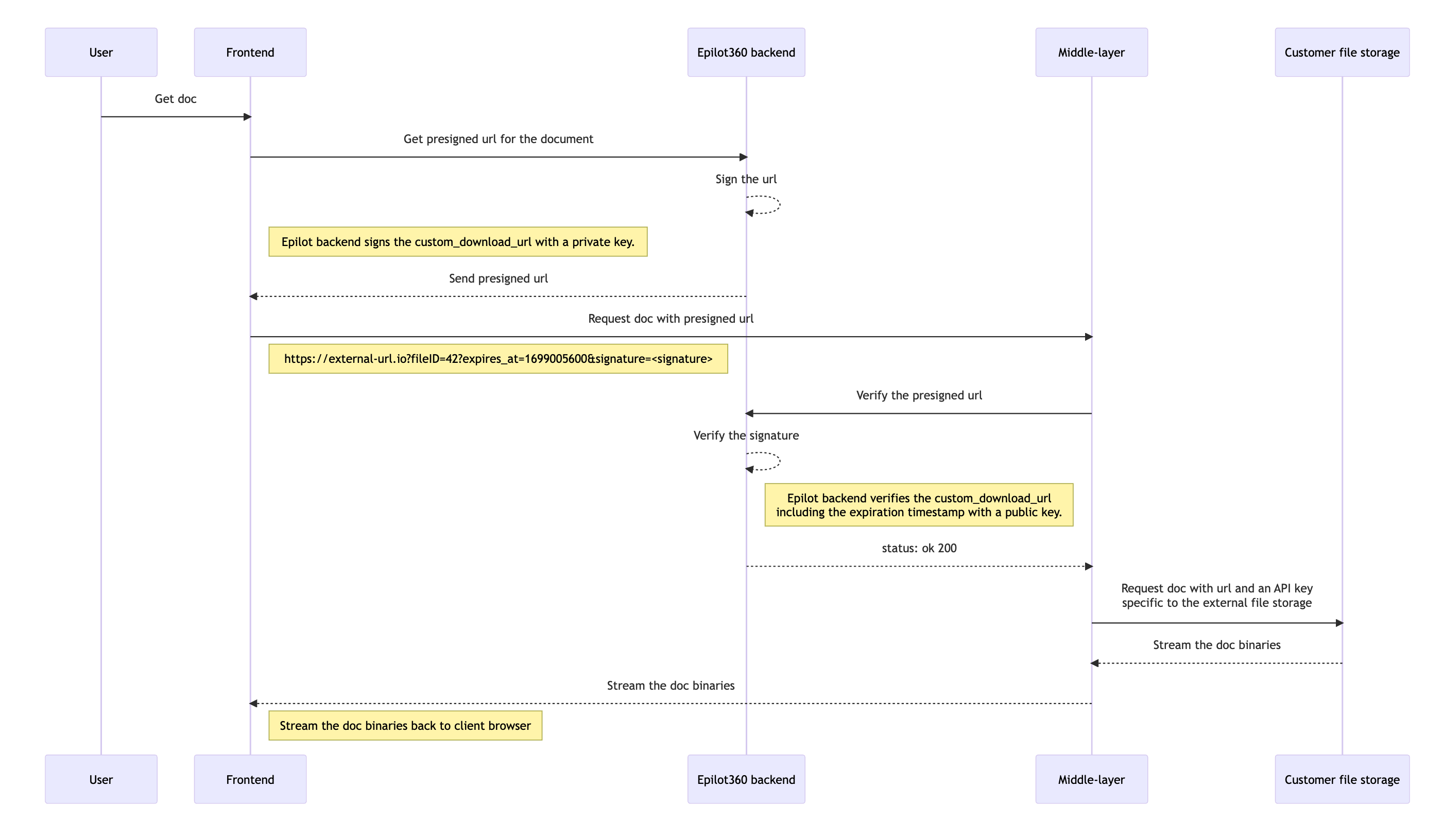
warning
Download requests for external files come from the user's browser. Do not include sensitive data (internal tokens, credentials) in the response -- the end user can inspect all response headers and content.
Updating Files
Update or save new versions of File entities via the saveFileV2 operation.
Deleting Files
Delete files using the deleteFile operation. This permanently deletes both the File entity and the underlying S3 object.