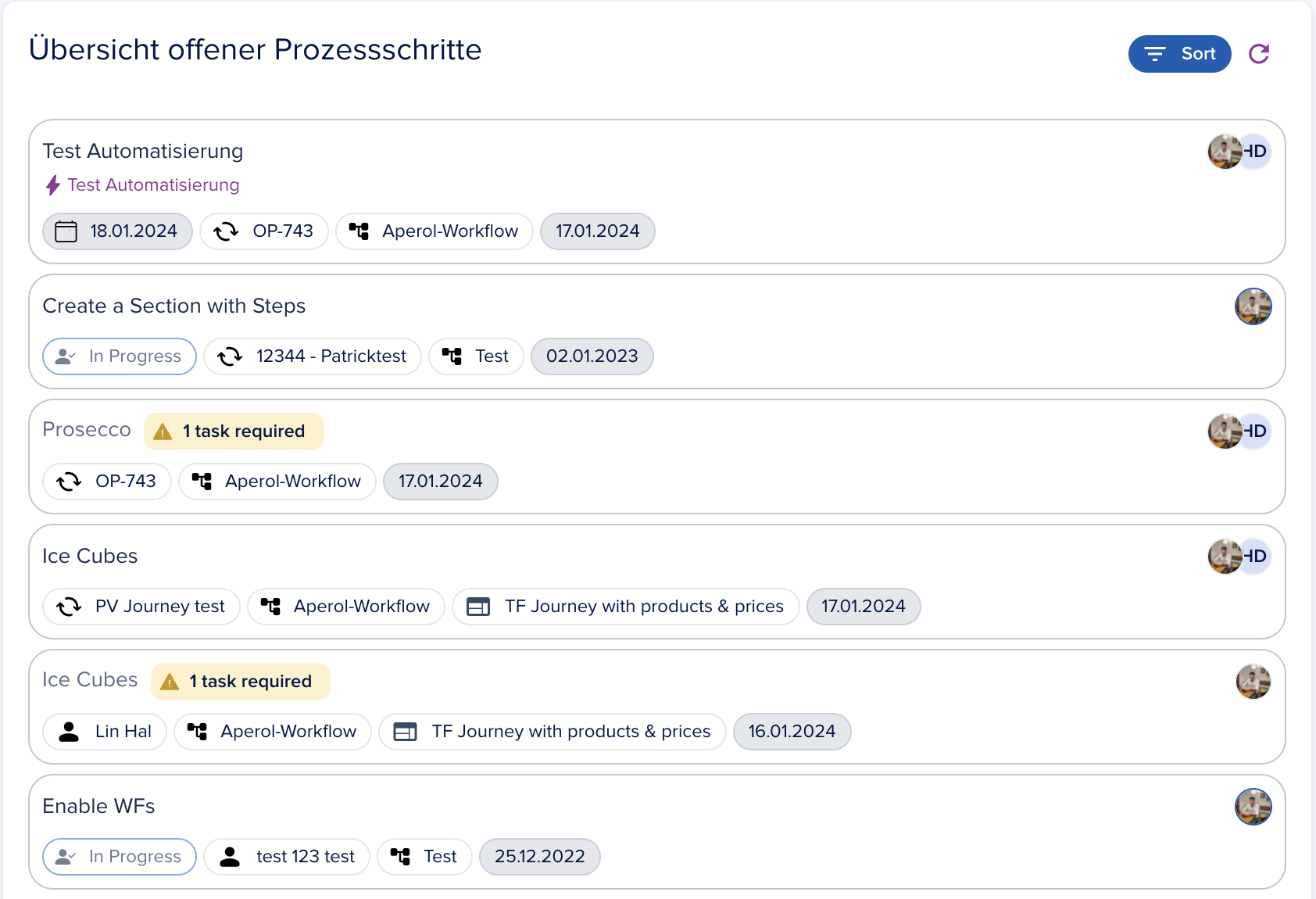Workflows
Workflows are a collection of tasks that is used to track the progress and performing operations from the task itself.
Functionality
You can do following operations from a task in the running workflow.
- Run Automations
- Run Journeys
- Add notes
- Add assignees
- Add due date
- Mark the task as done
- Mark the task as in progress
- Skip the task
Building a Workflow
A Workflow can be defined in the builder under: Workflows > Workflow Builder.
You can either create one from scratch or use a template.
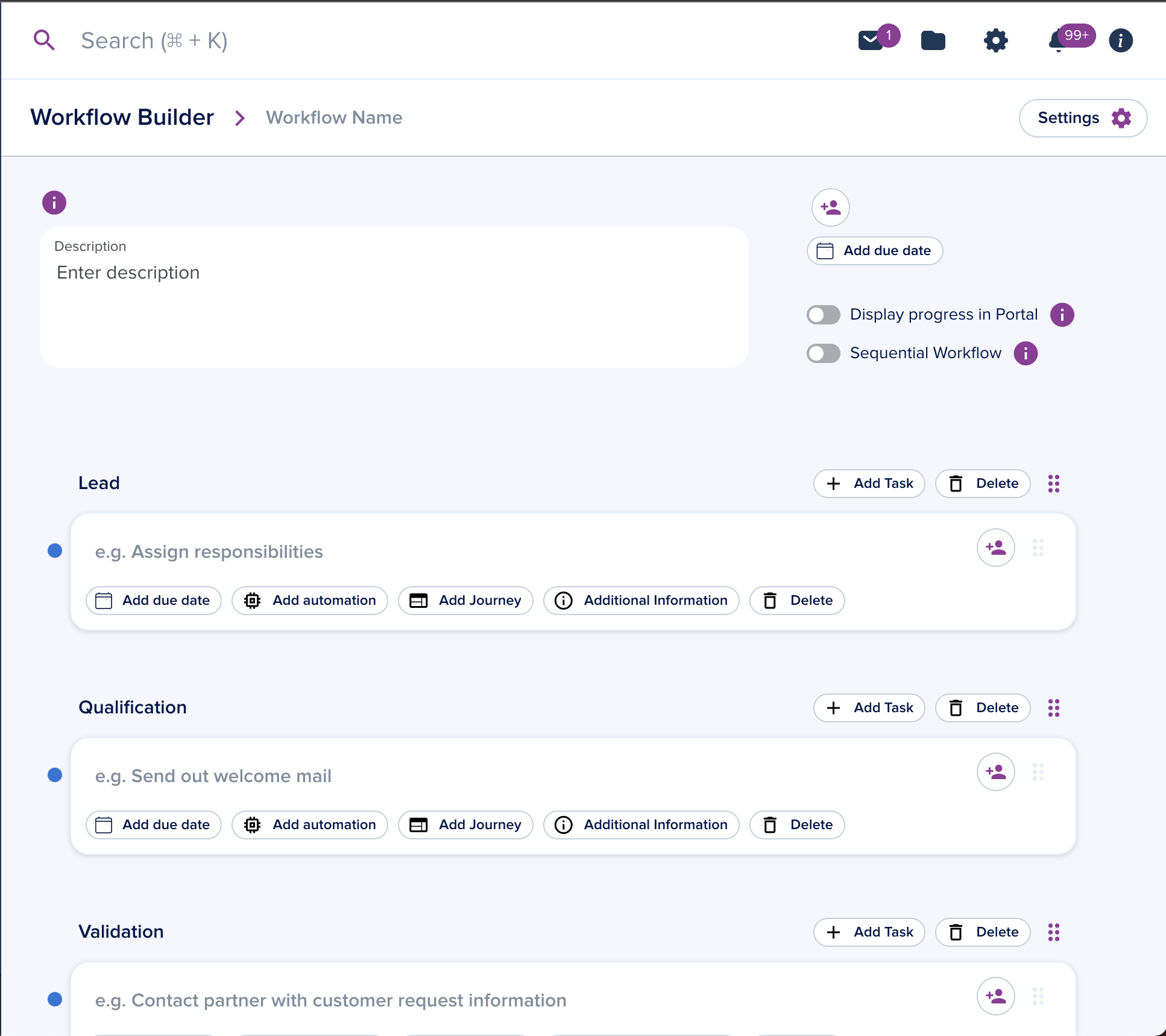
Task details
You can add several details to the tasks:
- Due date and dynamic due date
- Automations to run from the task
- Journey to complete from the task
- Required tasks to be completed before that task can be worked upon
- Task description
- Assignees
Workflow details
From the settings button in the top bar, you can configure the entity attributes to update.
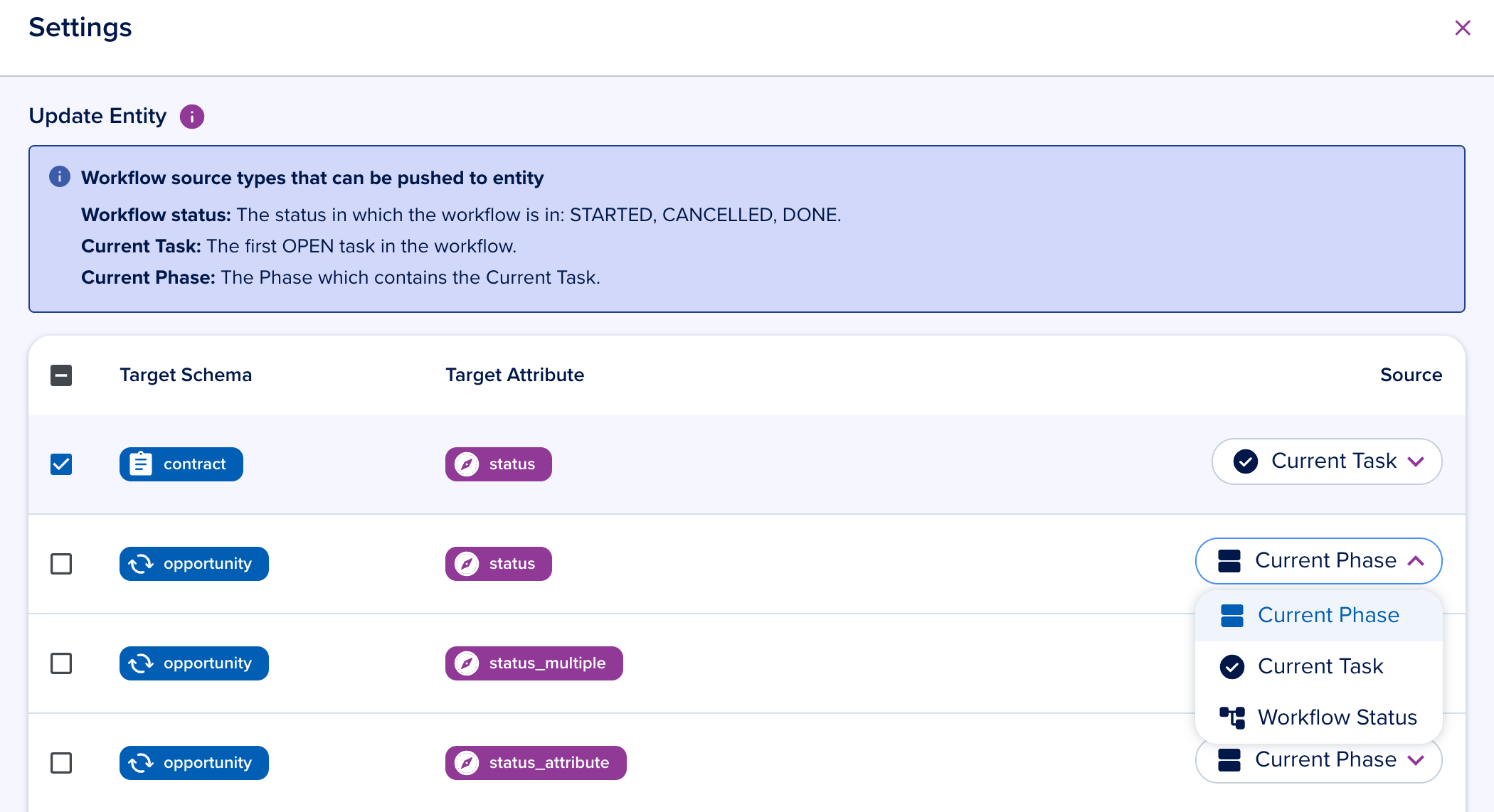
You can also configure closing reasons for the Workflow.
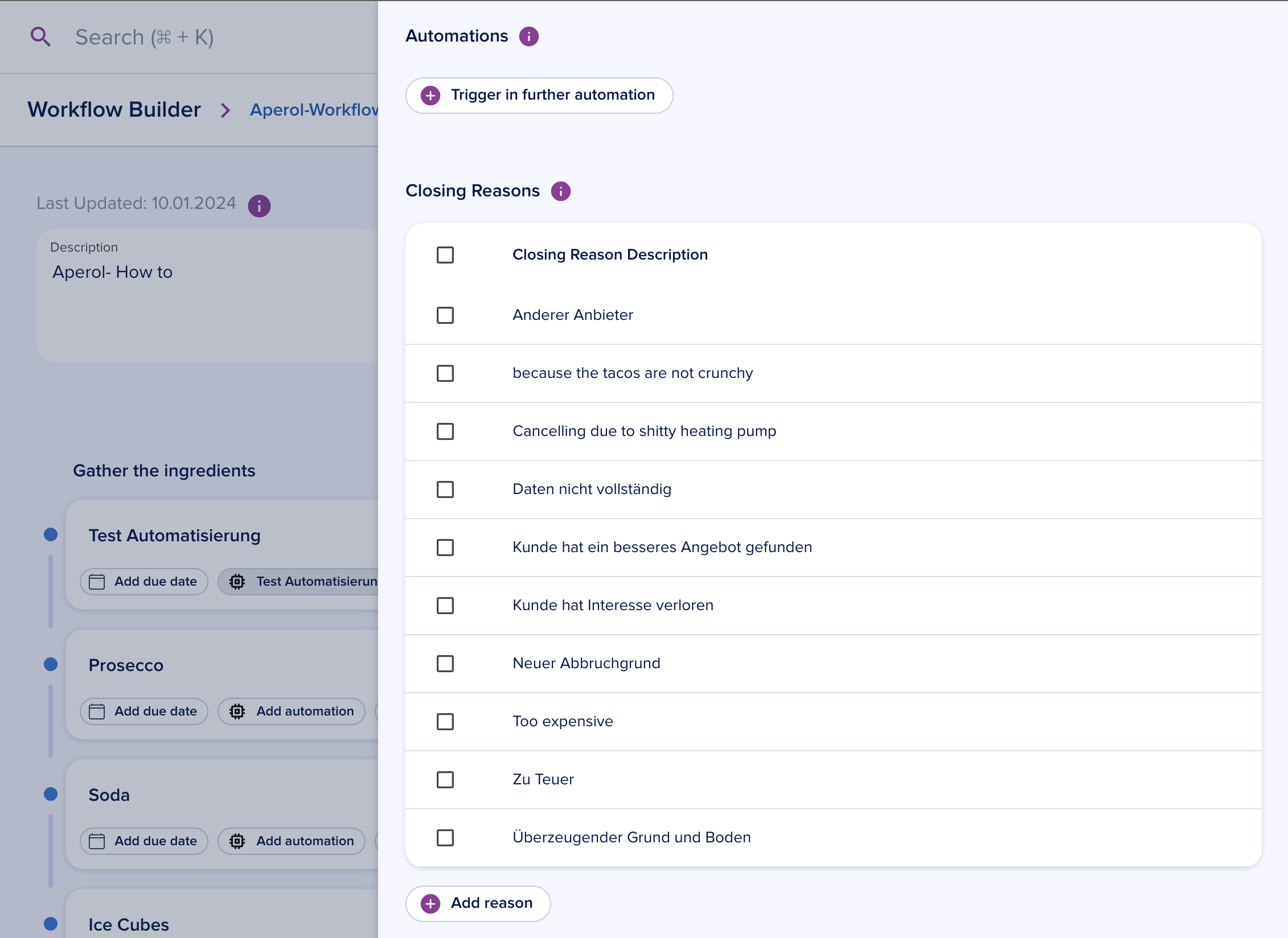
Starting a workflow
A workflow can be started in 2 ways:
With an Automation
You can define a workflow to be triggered in an automation action.
Manually
You can open the sidebar on an entity and click on Trigger new Workflow and select the workflow from the list of all your defined workflows.
You will see the tasks you defined in the sidebar and perform the following tasks:
- Run automations
- Complete journeys
- Assign users, partners
- Add note to tasks
- Mark task as done, skip or in progress
- Add due date
- Add a manual task
- Multiple operations on several tasks at once.
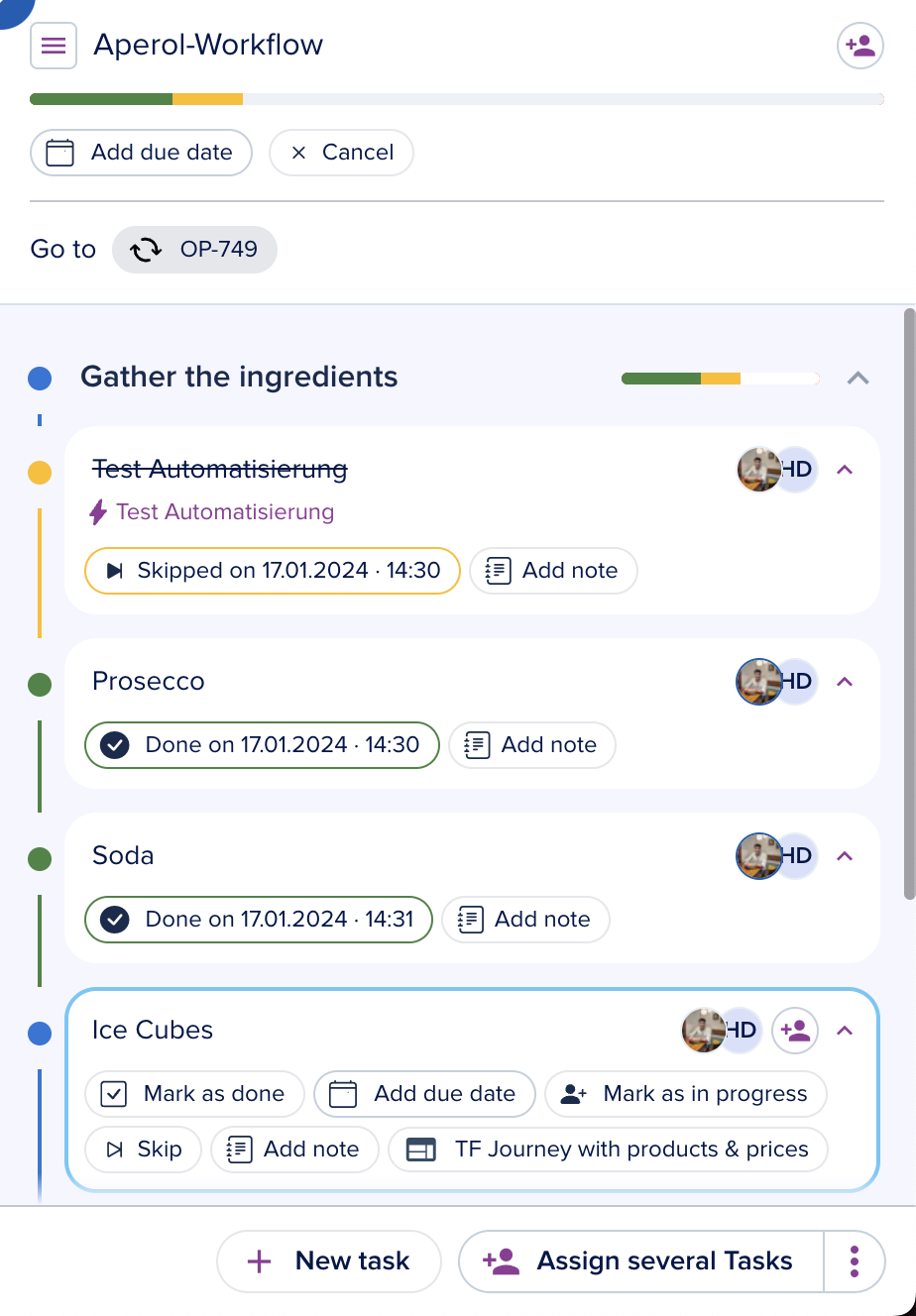
You will often see some tasks have some required tasks before they can be completed or skipped.
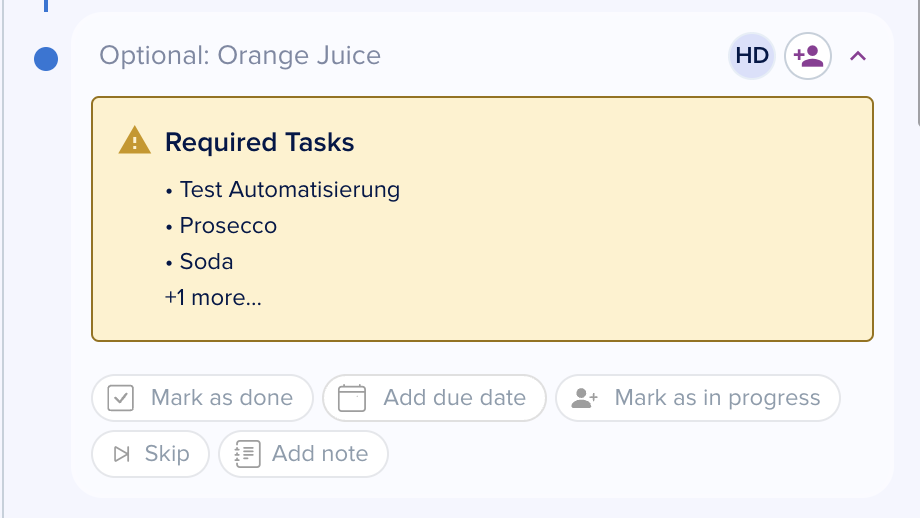
Workflows Dashboard
You can also see the workflows task assigned to specific person from the Workflow Dashboard tile as well.